Adobe Illustrator is a great part for every graphics designer's work. But sometimes due to technical error it doesn't work as expected.
In this very blog I'm going to discuss how to solve the problem if AI doesn't open as it should.
If you are facing this problem, you'll find an error like the following image:
And when you'll click "OK", AI will open with no options in the home page like this:
In this situation if you try to get a new file from: File--> New, no new file will be opened.
Solution
Don't be afraid. This big problem has a simple but effective solution! Let's discuss step by step:
Step: 1
Go to: Edit--->Preferences--->General
Step: 2
Tick the "Use legacy "File New" Interface" and click "OK".
Step: 3
Now go to File--->New and this interface will open:
Step: 4
Start illustration:
Need More Options??
Look at the upper right side of your interface. If it is selected "Essentials", check it at "Essentials Classic". You'll get more options now.
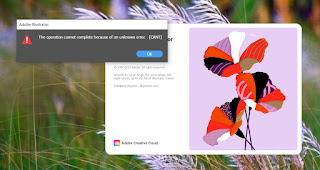




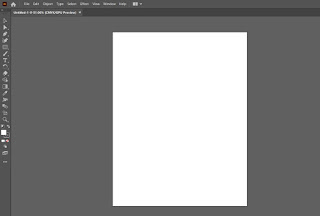


Comments
Post a Comment